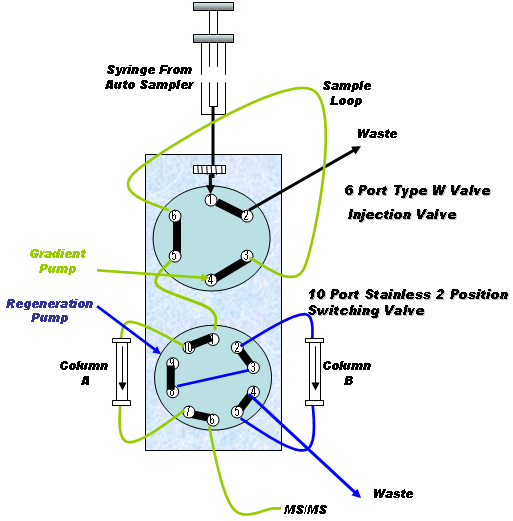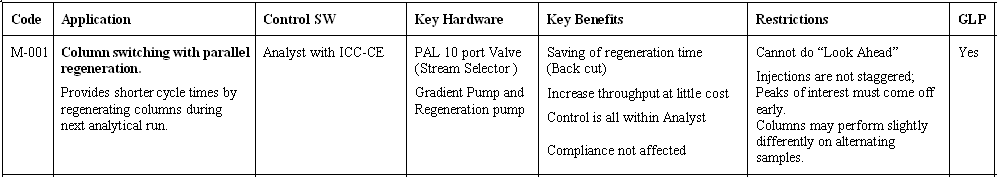LEAP Glossary
From LEAP

| LEAP Glossary of Terms |
| Application Type | |
| Glossary | |
| Application ID | |
| _ | |
| Description | |
| Work in progress Glossary of Terms. |
Contents |
Overview
This configuration allows the regeneration of one of the analytical columns while the other one is engaged - giving greater efficiency and higher throughput. This is run directly from within Analyst Software[1] from Applied Biosystems Inc using a Standard LEAP Cycle (requires ICC-CE software) [2].
There are 2 pumps needed, one for the gradient run and another (higher flow rate and isocratic) for regeneration. This configuration requires a 6 port valve for sample loading and a 10 port valve for column switching. Both valves must be controlled by the Standard LEAP cycle. LEAP can not control the MS Selector valve as part of the cycle.
| Key Benefits |
| Saving of Reagent time (Back cut) |
| Increase throughput at little cost |
| Control is all within Analyst Software |
| Compliance not affected |
| GLP Compliant |
| Restrictions |
| Cannot do "Look Ahead" |
| Injections are not staggered |
| Peaks of interest must come off early |
| Columns may perform slightly different on alternating samples |
PRINT Function for Page
For other cost/time saving measures consider:
- LEAP offers multiple choices of Valve Self Wash Stations to aid in cleaning the valve [3]
- Dual Channel Serial Injection with Front Cut (M-002) using Analyst and ICC-CE [4]
- Dual Channel Parallel Injection (M-003) using Cycle Composer Software and Analyst [5]
- “Look Ahead”, sample prep before injection (M-004) using LEAP Shell Software [6]
- Dual Channel Parallel Injection (M-005) using LEAP Shell software [7]
- LEAP Shell Software and application for custom injections and scheduling [8]
Contact LEAP
For additional information about this technique please contact LEAP Technologies for detailed information
Keyword: Analyst Software, ICC-CE, PAL, 10 port valve, selector valve, injector valve, gradient pump, regeneration pump,back cut, peaks of interest, GLP