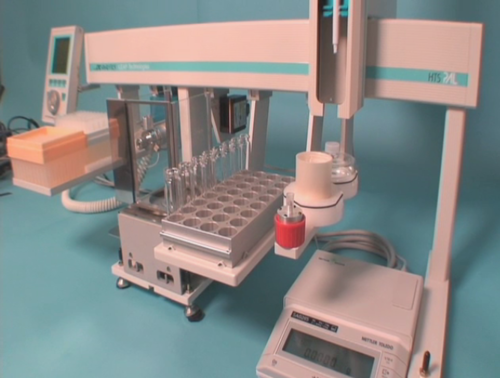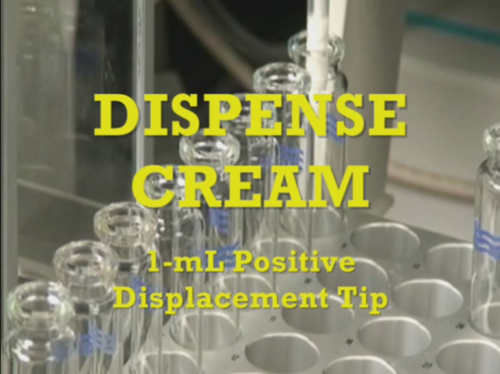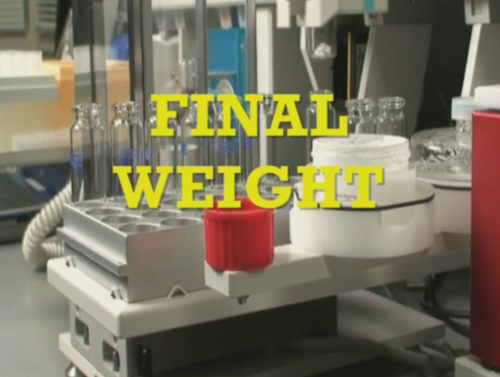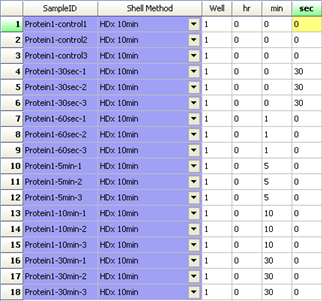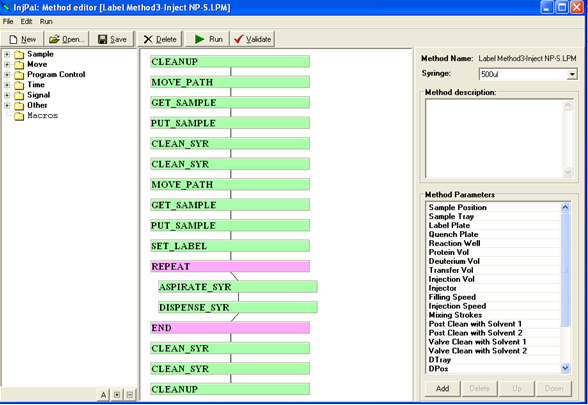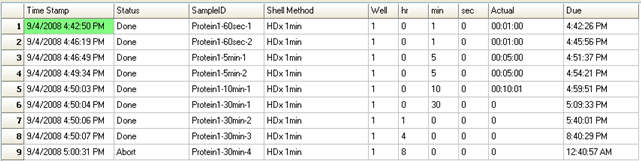Sandbox
From LEAP
| Line 9: | Line 9: | ||
=== General Description === | === General Description === | ||
| - | The '''Semi-Solid Workstation''' is designed to automate the weighing of samples in 20ml or 10ml vials. The application will tare vials, then the system will add a semi solid 'cream' to each vial with individual disposable tips. Once the samples in the | + | The '''Semi-Solid Workstation''' is designed to automate the weighing of semi-solid samples in 20ml or 10ml uncapped vials. The application will tare vials, then the system will add a semi solid 'cream' to each vial with individual disposable tips. Once the samples in the sample list are dispensed each vial is re-weighed and calculation and report of the net sample weight. A barcode scanner is included in the setup, and scanning is an option in the method. Values for sample ID, barcode, tare weight and sample weight are recorded in a text file. Barcode validation is optional if the codes do not match from the tare step to the weigh step, the sample is flagged in the output file. It is designed so that the output file can be imported into the sample list of another PAL workstation which will use the sample ID and weight information to do an automatic proportional dilution and filtration step. |
<br/><br/> | <br/><br/> | ||
| Line 23: | Line 23: | ||
=== What does the Semi-Solid PAL do? === | === What does the Semi-Solid PAL do? === | ||
| + | |||
| + | The vial is transported using a mechanical gripper which will accommodate 10 or 20 mL vials which are uncapped, screw-capped or crimp-capped<br> | ||
| + | Positive Displacement Disposable Tips are used to dispense the semi-solid liquid (cream)into uncapped vials <br> | ||
| + | A barcode scanner is included in the setup, and scanning is an option in the method <br> | ||
| + | |||
| + | * Tare empty vials | ||
| + | * Dispense semi-solid 'cream' to each vial with individual disposable tips | ||
| + | * Each vial is re-weighed and calculation and report of the net sample weight is created | ||
| + | * Values for sample ID, barcode, tare weight and sample weight are recorded in a text file | ||
| + | * Barcode validation is optional if the codes do not match from the tare step to the weigh step, the sample is flagged in the output file | ||
| + | * Output file can be imported into the sample list of another PAL workstation which will use the sample ID and weight information to do an automatic proportional dilution and filtration step | ||
[[Image:Semi_Solid_Workstation_1.png|500px|left|PAL]] | [[Image:Semi_Solid_Workstation_1.png|500px|left|PAL]] | ||
| Line 38: | Line 49: | ||
<br><br><br><br><br><br><br><br><br><br><br><br><br><br><br><br><br><br><br><br><br><br> | <br><br><br><br><br><br><br><br><br><br><br><br><br><br><br><br><br><br><br><br><br><br> | ||
<br><br><br><br><br><br><br><br><br><br><br><br><br><br><br><br><br><br><br><br><br><br> | <br><br><br><br><br><br><br><br><br><br><br><br><br><br><br><br><br><br><br><br><br><br> | ||
| - | |||
| - | |||
| - | |||
| - | |||
| - | |||
| - | |||
| - | |||
| - | |||
| - | |||
| - | |||
| - | |||
| - | |||
=== Software Control === | === Software Control === | ||
| - | LEAP has developed a scheduling application using their proprietary software '''“LEAP Shell”''' which will automate the above | + | LEAP has developed a scheduling application using their proprietary software '''“LEAP Shell”''' which will automate the above steps. |
| - | + | ||
[[Image:Scr.Shot_-_Sample_List.png]] | [[Image:Scr.Shot_-_Sample_List.png]] | ||
| Line 70: | Line 68: | ||
| + | http://www.leapwiki.com/mediawiki/index.php?title=Automated_Weighing_Station | ||
| + | === Other Reference material === | ||
| - | |||
| - | [[ | + | [[image:Download Icon.png|40px]] [[Media:Balance_PAL.pdf| Weighing Station Information Document]]<br> |
| - | + | === Accessories for the PAL === | |
| - | + | [[image:Accessories_Icon.png|40px]] [http://www.leapwiki.com/mediawiki/index.php?title=Category:Accessories Other Accessories for PAL Robots] | |
| - | [[ | + | |
| - | + | ||
| - | = | + | |
| - | + | ||
| - | + | ||
| - | + | ||
| - | + | ||
| - | + | ||
| - | + | ||
| - | + | ||
| - | + | ||
---- | ---- | ||
| Line 100: | Line 88: | ||
<br><br> | <br><br> | ||
[[Category:Application_Solutions]] | [[Category:Application_Solutions]] | ||
| + | [[Category:LEAP_Shell]] | ||
Revision as of 15:12, 29 September 2009

| Semi-Solid Workstation |
| Application Type | |
| SPECIAL | |
| Application ID | |
| Semi-Solid Workstation PAL | |
| Description | |
| Semi-Solid Workstation Sample Preperation |
Contents |
General Description
The Semi-Solid Workstation is designed to automate the weighing of semi-solid samples in 20ml or 10ml uncapped vials. The application will tare vials, then the system will add a semi solid 'cream' to each vial with individual disposable tips. Once the samples in the sample list are dispensed each vial is re-weighed and calculation and report of the net sample weight. A barcode scanner is included in the setup, and scanning is an option in the method. Values for sample ID, barcode, tare weight and sample weight are recorded in a text file. Barcode validation is optional if the codes do not match from the tare step to the weigh step, the sample is flagged in the output file. It is designed so that the output file can be imported into the sample list of another PAL workstation which will use the sample ID and weight information to do an automatic proportional dilution and filtration step.
Significant Markets
- Pharmaceutical - QA QC
What is an Semi-Solid experiment ?
Performing dispensing of semi-solid liquids manually involves the tedious task of manually pipetting a cream or similar viscous material into tared vials and then reweighing them to determine the exact weight afterwords.
Overview of Semi-Solid PAL System
Semi-Solid Workstation is an easy-to-use, system that provides an automated process for the scheduling and repetitive execution of weighing and dispensing workflow. By use of the advanced LEAP Shell scheduling software experimental design is simplified and reliable.
What does the Semi-Solid PAL do?
The vial is transported using a mechanical gripper which will accommodate 10 or 20 mL vials which are uncapped, screw-capped or crimp-capped
Positive Displacement Disposable Tips are used to dispense the semi-solid liquid (cream)into uncapped vials
A barcode scanner is included in the setup, and scanning is an option in the method
- Tare empty vials
- Dispense semi-solid 'cream' to each vial with individual disposable tips
- Each vial is re-weighed and calculation and report of the net sample weight is created
- Values for sample ID, barcode, tare weight and sample weight are recorded in a text file
- Barcode validation is optional if the codes do not match from the tare step to the weigh step, the sample is flagged in the output file
- Output file can be imported into the sample list of another PAL workstation which will use the sample ID and weight information to do an automatic proportional dilution and filtration step
Software Control
LEAP has developed a scheduling application using their proprietary software “LEAP Shell” which will automate the above steps.
LEAP Shell Screen Shot 1: User interface to set up the labelling experiment:
LEAP Shell Screen Shot 2: Powerfull editor for the PAL Methods:
LEAP Shell Screen Shot 3: Run-time display of the labelling experiment with actual times:
http://www.leapwiki.com/mediawiki/index.php?title=Automated_Weighing_Station
Other Reference material
![]() Weighing Station Information Document
Weighing Station Information Document
Accessories for the PAL
![]() Other Accessories for PAL Robots
Other Accessories for PAL Robots
LEAP provides automated workstation instrumentation solutions based on the LEAP CTC PAL X, Y, Z syringe only autosampler robot from LEAP Technologies. This extremely flexible, precise, and adaptable liquid handling robotic platform is available in a variety of lengths and options depending on the requirements of your sample preparation and injections for your UHPLC, LC or GC chromatography.LEAP offers full support and service for the PAL platform in addition to being able to write custom macros, cycles, and scheduling to your applications. Please contact LEAP Technologies on how we can help you get maximized throughput with flexible pipetting automation solutions.
Contact LEAP
For additional information about LEAP and the PAL Platform, please contact LEAP Technologies. |