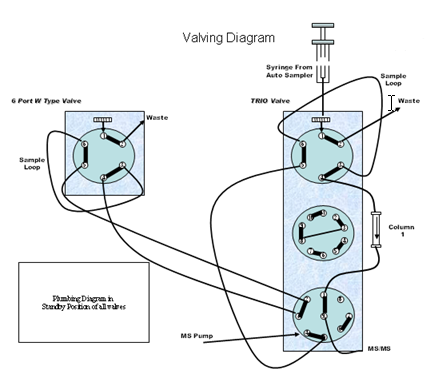MS Tuning
From LEAP
(New page: {{LSApp |name = LC Column Switching & Regeneration |image = M-001.png |type = '''SPECIAL''' |id = M-001 |description = LC Column Switching & Regene...) |
|||
| Line 1: | Line 1: | ||
{{LSApp | {{LSApp | ||
| - | |name = | + | |name = Mass Spec Tuning and column selection |
| - | |image = | + | |image = Tuning-PlumbDiag.png |
|type = '''SPECIAL''' | |type = '''SPECIAL''' | ||
| - | |id = | + | |id = Project Ref: H1108 |
| - | |description = | + | |description = MS tuning |
}} | }} | ||
[[Image:LEAP Logo.png|frame|www.leaptec.com<br>www.leapwiki.com]] | [[Image:LEAP Logo.png|frame|www.leaptec.com<br>www.leapwiki.com]] | ||
=== Overview === | === Overview === | ||
| - | This configuration allows | + | This configuration allows MS tuning and column selection. This is run directly from within '''Analyst® Software'''[https://products.appliedbiosystems.com/ab/en/US/adirect/ab?cmd=catNavigate2&catID=600927&tab=DetailInfo] from ''Applied Biosystems Inc® '' using a LEAP Cycle (requires ICC-CE software) [http://www.leaptec.com/products/lc-related-instruments-and-accessories/ctc-lc-pal-software/instrument-control-components-and-cycle-editor-181.php]. |
| - | + | This configuration requires a 6 port valve[http://www.leaptec.com/products/lc-related-instruments-and-accessories/ctc-lc-pal-injection-valves/6-port-2-position-valve-155.php] for sample loading of the MS tuning and a TrioVS valve for LEAP created analytical cycles. All valves must be controlled by the LEAP cycle. | |
''Please note: LEAP can not control the MS Selector valve as part of the cycle.'' | ''Please note: LEAP can not control the MS Selector valve as part of the cycle.'' | ||
| - | + | There are four LEAP created Analyst cycles. | |
| - | + | The first LEAP created cycle is known as a Tuning cycle. It takes samples and passes them directly to the Mass Spec through the stand-alone 6-port LC Valve. By directly, it is meant to emphasize that the sample does not pass through any column whatsoever during its passage to the Mass Spec. | |
| - | + | The second and third LEAP created cycle Analyst cycles inject the sample to the top valve of the TrioVS. The difference between the two cycles is that one passes the sample through column A (connected to ports 10 and 7 of the 2nd Valve of the TrioVS) on its way to the Mass Spec, while the other cycle passes the sample through column B (connected to ports 2 and 5 of the 2nd Valve of the TrioVS). | |
| - | + | ||
| - | + | ||
| - | + | ||
| - | + | ||
| - | + | ||
| - | + | ||
| - | + | ||
| - | + | ||
| - | + | ||
| - | + | ||
| - | + | ||
| - | + | ||
| - | + | ||
| - | + | ||
| - | + | ||
| - | + | ||
| - | + | ||
| - | + | ||
| - | + | ||
| - | + | ||
| - | + | ||
| - | + | ||
| - | + | ||
| - | + | ||
| - | + | ||
| - | + | ||
| - | + | ||
| - | + | ||
| - | + | ||
| - | + | ||
| + | The final LEAP created cycle Analyst cycle is used for a single-column application. In this scenario, the second valve of the TrioVS is bypassed altogether. The column will be included in the plumbing lines connecting the 6-port valve of the TrioVS to the selector valve of the TrioVS. | ||
| - | |||
| - | |||
| - | |||
| - | |||
| - | |||
| - | |||
| - | |||
| - | |||
| - | |||
| - | |||
| - | |||
| - | |||
| - | |||
| - | |||
| - | |||
| - | |||
| - | |||
| - | |||
| - | [[Image: | + | [[Image:Tuning-PlumbDiag.png]] |
| + | |||
Revision as of 02:39, 29 April 2009
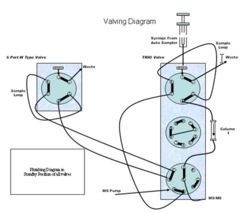
| Mass Spec Tuning and column selection |
| Application Type | |
| SPECIAL | |
| Application ID | |
| Project Ref: H1108 | |
| Description | |
| MS tuning |
Overview
This configuration allows MS tuning and column selection. This is run directly from within Analyst® Software[1] from Applied Biosystems Inc® using a LEAP Cycle (requires ICC-CE software) [2].
This configuration requires a 6 port valve[3] for sample loading of the MS tuning and a TrioVS valve for LEAP created analytical cycles. All valves must be controlled by the LEAP cycle.
Please note: LEAP can not control the MS Selector valve as part of the cycle.
There are four LEAP created Analyst cycles.
The first LEAP created cycle is known as a Tuning cycle. It takes samples and passes them directly to the Mass Spec through the stand-alone 6-port LC Valve. By directly, it is meant to emphasize that the sample does not pass through any column whatsoever during its passage to the Mass Spec.
The second and third LEAP created cycle Analyst cycles inject the sample to the top valve of the TrioVS. The difference between the two cycles is that one passes the sample through column A (connected to ports 10 and 7 of the 2nd Valve of the TrioVS) on its way to the Mass Spec, while the other cycle passes the sample through column B (connected to ports 2 and 5 of the 2nd Valve of the TrioVS).
The final LEAP created cycle Analyst cycle is used for a single-column application. In this scenario, the second valve of the TrioVS is bypassed altogether. The column will be included in the plumbing lines connecting the 6-port valve of the TrioVS to the selector valve of the TrioVS.
For other cost/time saving measures consider:
- LEAP offers multiple choices of Valve Self Wash Stations to aid in cleaning the valve [4]
- Dual Channel Serial Injection with Front Cut (M-002) using Analyst and ICC-CE [5]
- Dual Channel Parallel Injection (M-003) using Cycle Composer Software and Analyst [6]
- “Look Ahead”, sample prep before injection (M-004) using LEAP Shell Software [7]
- Dual Channel Parallel Injection (M-005) using LEAP Shell software [8]
- LEAP Shell Software and application for custom injections and scheduling [9]
Contact LEAP
For additional information about this technique please contact LEAP Technologies for detailed information